
EMO-60
Bluetooth Pulse Oximeter
- GETTING STARTED
- CONTACT US
- REVIEW
- BUY THIS PRODUCT
- OUR STORY
- SHOP
1. Description
EMAY Bluetooth Pulse Oximeter is a blood oxygen saturation (SpO2) & pulse rate monitor with bluetooth capability.
The EMAY app provided allows you to view and record the data wirelessly via bluetooth, review your SpO2 at any point in time and generate professional report to share easily.
Important Notes:
* Data will be recorded in App, not in the Oximeter itself. The oximeter does not have built-in memory.
* Data can be recorded only when theApp is running.
* Strong movement & direct sunlight might affect the accuracy of the readings. Please stop the exercising for 10seconds and avoid direct sunlight before measuring.
* The device is intended for reference only, not for medical or diagnostic use.
2. Package Contents
- Pulse Oximeter * 1
- AAA Batteries * 2
- User Manual * 1
3. Device

3.1 Open the battery compartment cover at the bottom, install two AAA batteries by matching the plus (+) and minus (-) signs in the compartment.
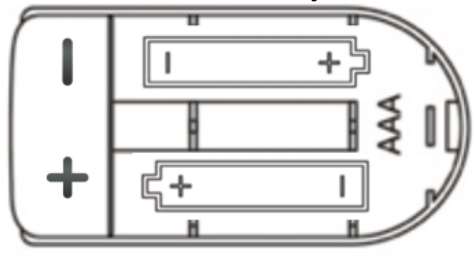
3.2 Turn on the device by short pressing the power button
3.3 Open the clip, place your finger inside the oximeter and wait for 10 seconds. (Make sure your nail touches the infrared emission tube and the receiver)
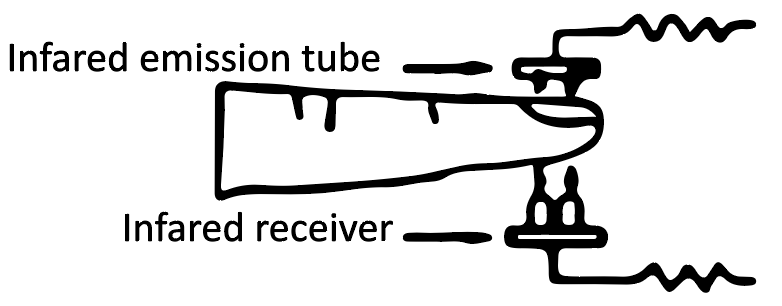
3.4 Read your SpO2 and pulse rate from the display

3.5 Change the screen direction by short pressing the power button.
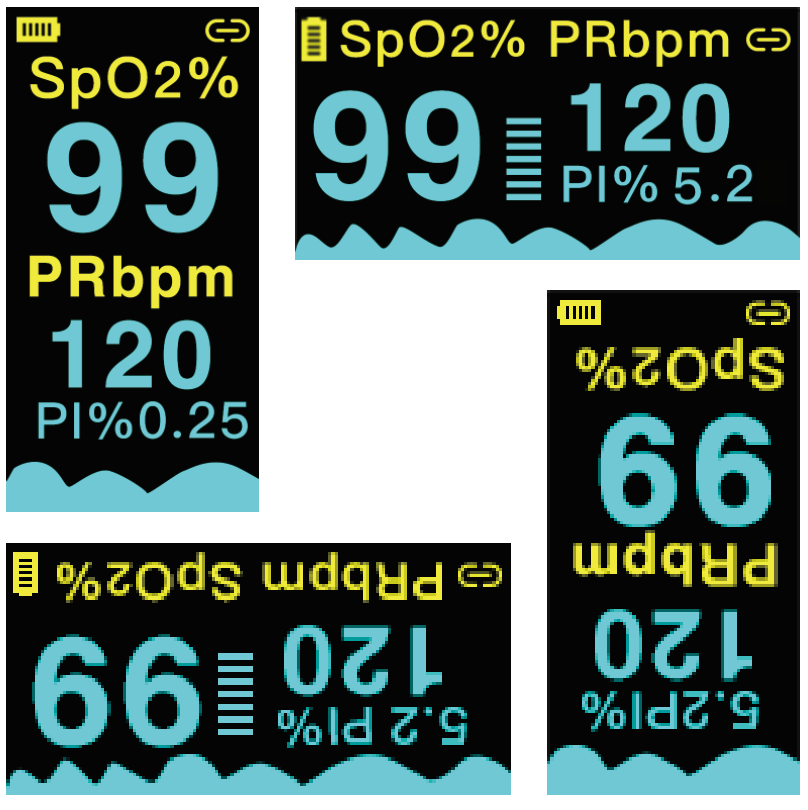
3.6 Stop the measuring by removing the device from your finger, and press the power button for 3 seconds to shut it down











